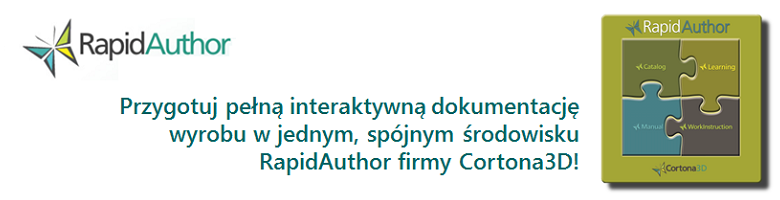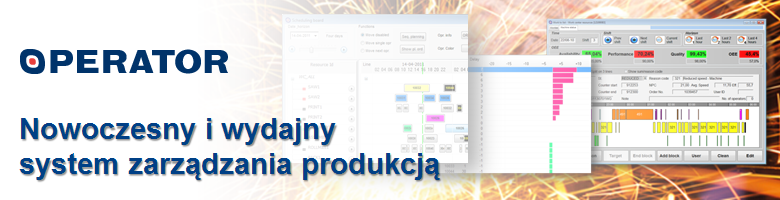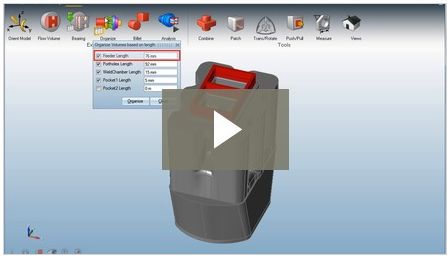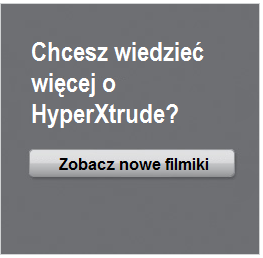Tel. +48 22 250 26 50 | Ten adres pocztowy jest chroniony przed spamowaniem. Aby go zobaczyć, konieczne jest włączenie w przeglądarce obsługi JavaScript.
Zapraszamy na seminarium Nowości oprogramowania HyperXtrude 2015
|
W HyperXtrude® 2015 wprowadzono nowy interfejs z CADowskimi elemnetami dla HyperXtrude co stanowi wielki krok naprzód ukierunkowujący CAD na podejście oferujące szeroki wachlarz ułatwień adresowanych do konkretnych procesów produkcyjnych. Takie podejście automatyzuje i ukrywa etap generowania siatki i przygotowania danych, całkowicie spychając go do działania w tle. Dlatego użytkownicy mogą przeprowadzić analizę po utworzeniu modelu analitycznego bazującego bezpośrednio na geometrii CAD. W tej wersji, podczas symulacji wyciskania metali obsługwany jest stan ustalony.
Wyciskanie profili metalowych
Wytłaczanie profili z tworzyw
|
|
| Zobacz nagrane webinarium | Przeczytaj info o nowościach HX2015 |