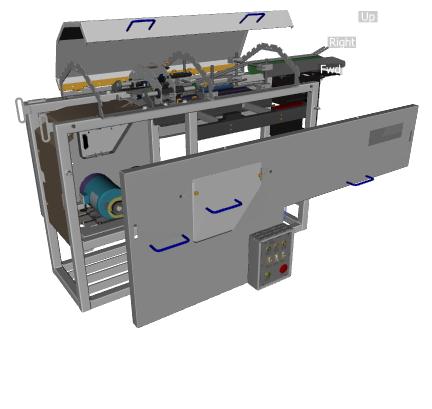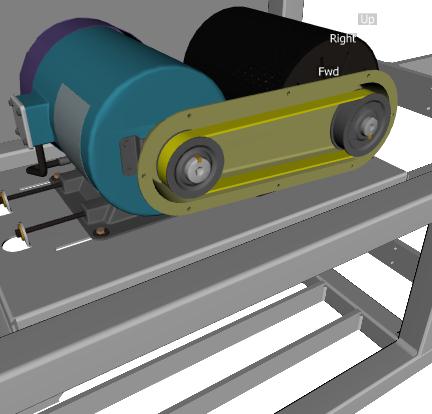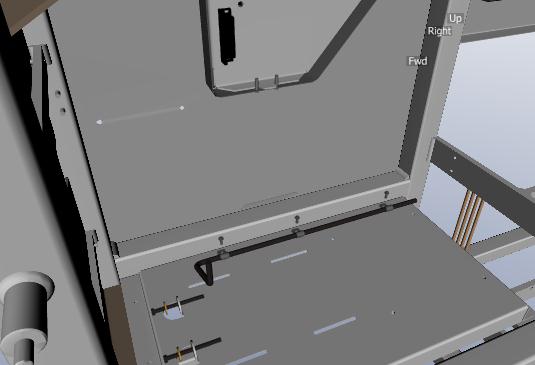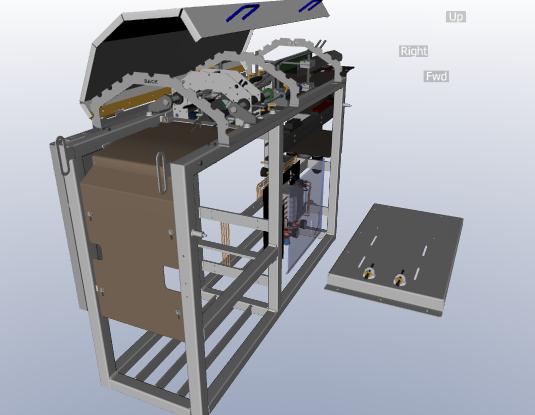3D(1) 3D Test Operation
CAUTION
Check if machine is connected to the
power source by switching it on.
1. 3D Turn on Workbench using the Control Panel.
2. 3D Ensure that movement is smooth in all both directions.
3. 3D Turn off Workbench using the Control Panel.
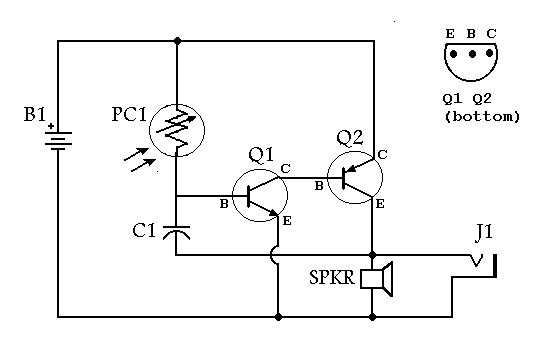 WARNING
Ensure that power
is disconnected before proceeding.
(3) 3D Remove Drive Pulley.
2. 3D Remove Key and Slave Pulley from Clutch Shaft.
3. 3D Remove Key and Drive Pulley from Drive Motor Shaft.
4. 3D Remove Pully Cover.
5. 3D Remove Guard Bracket and Sheetmetal Screws.
(4) 3D Remove Main Drive Motor.
2. 3D Losen the Bolts, preventing movement during operation.
3. 3D Losen the Bolts, using a Wrench.
4. 3D Remove Bolts, Washers and Nuts.
5. 3D Remove Main Drive Motor.
|